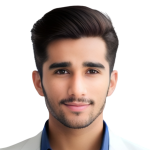QR Code Generator

Table Of Contents
Introduction
React Native is a popular JavaScript library for building mobile applications, and QR codes are increasingly becoming an essential part of mobile apps. React Native QRCode SVG is a library that makes it easy to create and display QR codes in React Native applications using Scalable Vector Graphics (SVG). In this blog, we will explore the features of React Native QRCode SVG and how to use it to create QR codes in React Native applications.
React Native QRCode SVG is a powerful library that makes it easy to create and display QR codes in React Native applications. Its features, including SVG rendering, customizable options, and error correction, make it a must-have for any developer looking to implement QR codes in their mobile apps. With this library, you can generate and customize QR codes to meet your specific needs and enhance the user experience of your application.
Features of React Native QRCode SVG
React Native QRCode SVG is a lightweight and easy-to-use library that offers several features for creating and displaying QR codes in React Native applications. Some of the notable features include:
- Scalable Vector Graphics (SVG): React Native QRCode SVG uses SVG, which allows for high-resolution rendering of QR codes on screens of different sizes.
- Customizable: The library allows you to customize the size, color, and shape of the QR code to match your application’s design.
- QR Code Generation: With React Native QRCode SVG, you can generate QR codes of different types, including text, URLs, phone numbers, email addresses, and more.
- Error Correction: The library supports four levels of error correction, which ensures that your QR code remains readable even if it is damaged or partially obscured.
Installation
npm install react-native-qrcode-svg
and
npm install react-native-svg
Example
import React, { useState } from 'react';
import {
SafeAreaView,
StyleSheet,
TextInput,
View,
} from 'react-native';
import QRCode from 'react-native-qrcode-svg';
const App = () => {
const [url, setUrl] = useState('');
const handleTextChange = (text) => {
setUrl(text);
};
return (
<SafeAreaView style={styles.container}>
<View style={styles.inputContainer}>
<TextInput
style={styles.input}
placeholder="Enter URL"
onChangeText={handleTextChange}
value={url}
/>
</View>
{url ? (
<View style={styles.qrCodeContainer}>
<QRCode
value={url}
size={200}
color="black"
backgroundColor="white"
/>
</View>
) : null}
</SafeAreaView>
);
};
const styles = StyleSheet.create({
container: {
flex: 1,
alignItems: 'center',
justifyContent: 'center',
backgroundColor: '#F5FCFF',
},
inputContainer: {
width: '90%',
backgroundColor: '#FFFFFF',
borderRadius: 5,
paddingHorizontal: 10,
paddingVertical: 5,
marginBottom: 20,
shadowColor: '#000000',
shadowOpacity: 0.3,
shadowRadius: 2,
shadowOffset: {
height: 1,
width: 0.3,
},
elevation: 2,
},
input: {
fontSize: 16,
},
qrCodeContainer: {
backgroundColor: '#FFFFFF',
borderRadius: 5,
paddingHorizontal: 10,
paddingVertical: 10,
shadowColor: '#000000',
shadowOpacity: 0.3,
shadowRadius: 2,
shadowOffset: {
height: 1,
width: 0.3,
},
elevation: 2,
},
});
export default App;
Tutorial
Coming Soon…
Related Posts





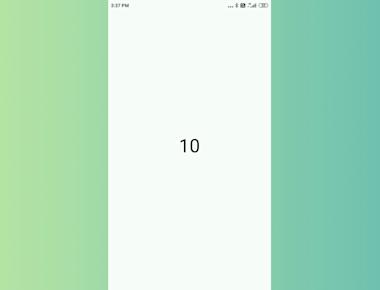
Quick Links
Legal Stuff