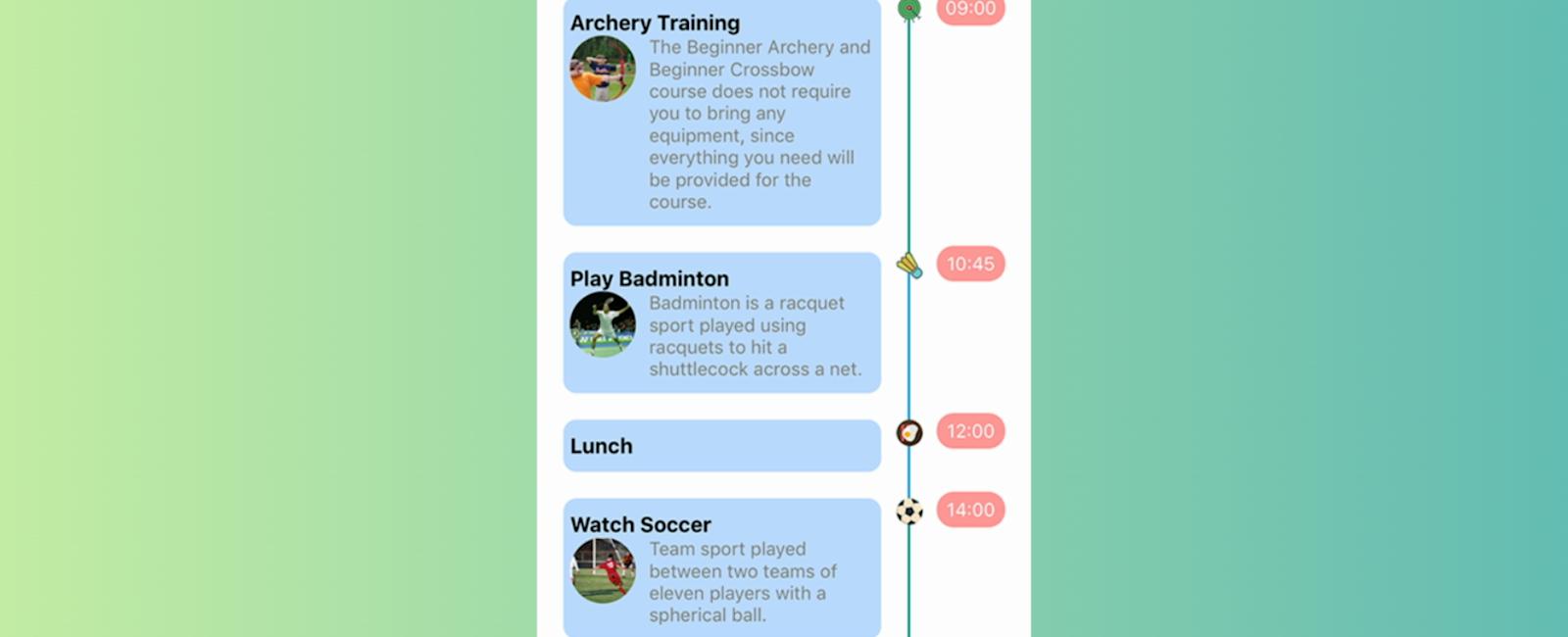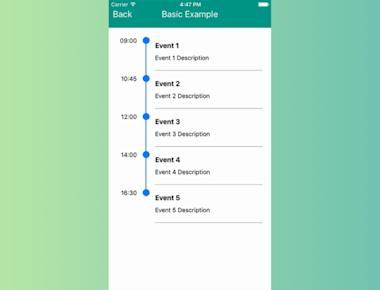
Basic Timeline Listview
April 15, 2023
1 min
Timeline component for React Native App work for Android and iOS
| Property | Type | Default | Description |
|---|---|---|---|
| time | string | null | event time |
| title | string | null | event title |
| description | string | null | event description |
| lineWidth | int | same as lineWidth of ‘Timeline’ | event line width |
| lineColor | string | same as lineColor of ‘Timeline’ | event line color |
| circleSize | int | same as circleSize of ‘Timeline’ | event circle size |
| circleColor | string | same as circleColor of ‘Timeline’ | event circle color |
| dotColor | string | same as dotColor of ‘Timeline’ | event dot color (innerCircle = ‘dot’) |
| icon | obj(image source) | same as icon of ‘Timeline’ | event icon (innerCircle = ‘color’) |
| Property | Type | Default | Description |
|---|---|---|---|
| data | data object | null | timeline data |
| innerCircle | string | null | timeline mode : ‘none’, ‘dot’, ‘icon’ |
| separator | bool | true | render separator line of events |
| columnFormat | string | ‘single-left’ | can be ‘single-column-left’, ‘single-column-right’, ‘two-column’ |
| lineWidth | int | 2 | timeline line width |
| lineColor | string | ‘#007AFF’ | timeline line color |
| circleSize | int | 16 | timeline circle size |
| circleColor | string | ‘#007AFF’ | timeline circle color |
| dotColor | string | ‘white’ | timeline dot color (innerCircle = ‘dot’) |
| icon | obj(image source) | null | timeline icon (innerCircle = ‘color’) |
| style | object | null | custom styles of Timeline container |
| listViewStyle | object | null | custom styles of inner ListView |
| timeStyle | object | null | custom styles of event time |
| titleStyle | object | null | custom styles of event title |
| descriptionStyle | object | null | custom styles of event description |
| iconStyle | object | null | custom styles of event icon |
| separatorStyle | object | null | custom styles of separator |
| rowContainerStyle | object | null | custom styles of event container |
| timeContainerStyle | object | null | custom styles of container of event time |
| detailContainerStyle | object | null | custom styles of container of event title and event description |
| onEventPress | function(event) | null | function to be invoked when event was pressed |
| renderTime | function(rowData, sectionID, rowID) | null | custom render event time |
| renderDetail | function(rowData, sectionID, rowID) | null | custom render event title and event description |
| renderCircle | function(rowData, sectionID, rowID) | null | custom render circle |
| renderFullLine | bool | false | render event border on last timeline item |
| options | object | null | ListView properties |
| showTime | boolean | true | Time container options |
npm i react-native-timeline-listview --save
import React, { Component } from 'react';
import { StyleSheet, View,Image,Text } from 'react-native';
import Timeline from 'react-native-timeline-flatlist';
export default class App extends Component {
constructor(props) {
super(props);
this.data = [
{time: '09:00', title: 'Archery Training', description: 'The Beginner Archery and Beginner Crossbow course does not require you to bring any equipment, since everything you need will be provided for the course. ',lineColor:'#009688', icon: require('./assets/archery.png'), imageUrl: 'https://cloud.githubusercontent.com/assets/21040043/24240340/c0f96b3a-0fe3-11e7-8964-fe66e4d9be7a.jpg'},
{time: '10:45', title: 'Play Badminton', description: 'Badminton is a racquet sport played using racquets to hit a shuttlecock across a net.', icon: require('/assets/badminton.png'), imageUrl: 'https://cloud.githubusercontent.com/assets/21040043/24240405/0ba41234-0fe4-11e7-919b-c3f88ced349c.jpg'},
{time: '12:00', title: 'Lunch', Image: require('/assets/lunch.png'), imageUrl: 'https://cloud.githubusercontent.com/assets/21040043/24240419/1f553dee-0fe4-11e7-8638-6025682232b1.jpg' },
{time: '14:00', title: 'Watch Soccer', description: 'Team sport played between two teams of eleven players with a spherical ball. ',lineColor:'#009688', icon: require('./assets/soccer.png'), imageUrl: 'https://cloud.githubusercontent.com/assets/21040043/24240419/1f553dee-0fe4-11e7-8638-6025682232b1.jpg', },
{time: '16:30', title: 'Go to Fitness center', description: 'Look out for the Best Gym & Fitness Centers around me :)', icon: require('./assets/dumbbell.png'), imageUrl: 'https://cloud.githubusercontent.com/assets/21040043/24240422/20d84f6c-0fe4-11e7-8f1d-9dbc594d0cfa.jpg'}
];
}
onEventPress(data){
this.setState({selected: data})
}
renderSelected(){
if(this.state.selected)
return <Text style={{marginTop:10}}>Selected event: {this.state.selected.title} at {this.state.selected.time}</Text>
}
renderDetail(rowData, sectionID, rowID) {
let title = <Text style={[styles.title]} >{rowData.title}</Text>
var desc = null
if(rowData.description && rowData.imageUrl)
desc = (
<View style={styles.descriptionContainer}>
<Image source={{uri: rowData.imageUrl}} style={styles.image}/>
<Text style={[styles.textDescription]} >{rowData.description}</Text>
</View>
)
return (
<View style={{flex:1}}>
{title}
{desc}
</View>
)
}
render() {
return (
<View style={styles.container}>
<Timeline
style={styles.list}
data={this.data}
circleSize={20}
circleColor='rgba(0,0,0,0)'
lineColor='rgb(45,156,219)'
timeContainerStyle={{minWidth:52, marginTop: -5}}
timeStyle={{textAlign: 'center', backgroundColor:'#ff9797', color:'white', padding:5, borderRadius:13}}
descriptionStyle={{color:'gray'}}
options={{
style:{paddingTop:5}
}}
innerCircle={'icon'}
onEventPress={this.onEventPress}
renderDetail={this.renderDetail}
separator={false}
detailContainerStyle={{marginBottom: 20, paddingLeft: 5, paddingRight: 5, backgroundColor: "#BBDAFF", borderRadius: 10}}
columnFormat='single-column-right'
/>
</View>
);
}
}
const styles = StyleSheet.create({
container: {
flex: 1,
padding: 20,
paddingTop:65,
backgroundColor:'white'
},
list: {
flex: 1,
marginTop:20,
},
title:{
fontSize:16,
fontWeight: 'bold'
},
descriptionContainer:{
flexDirection: 'row',
paddingRight: 50
},
image:{
width: 50,
height: 50,
borderRadius: 25
},
textDescription: {
marginLeft: 10,
color: 'black'
}
});
Coming Soon…
Quick Links
Legal Stuff