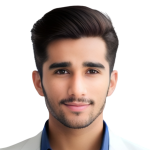Swiper Animated
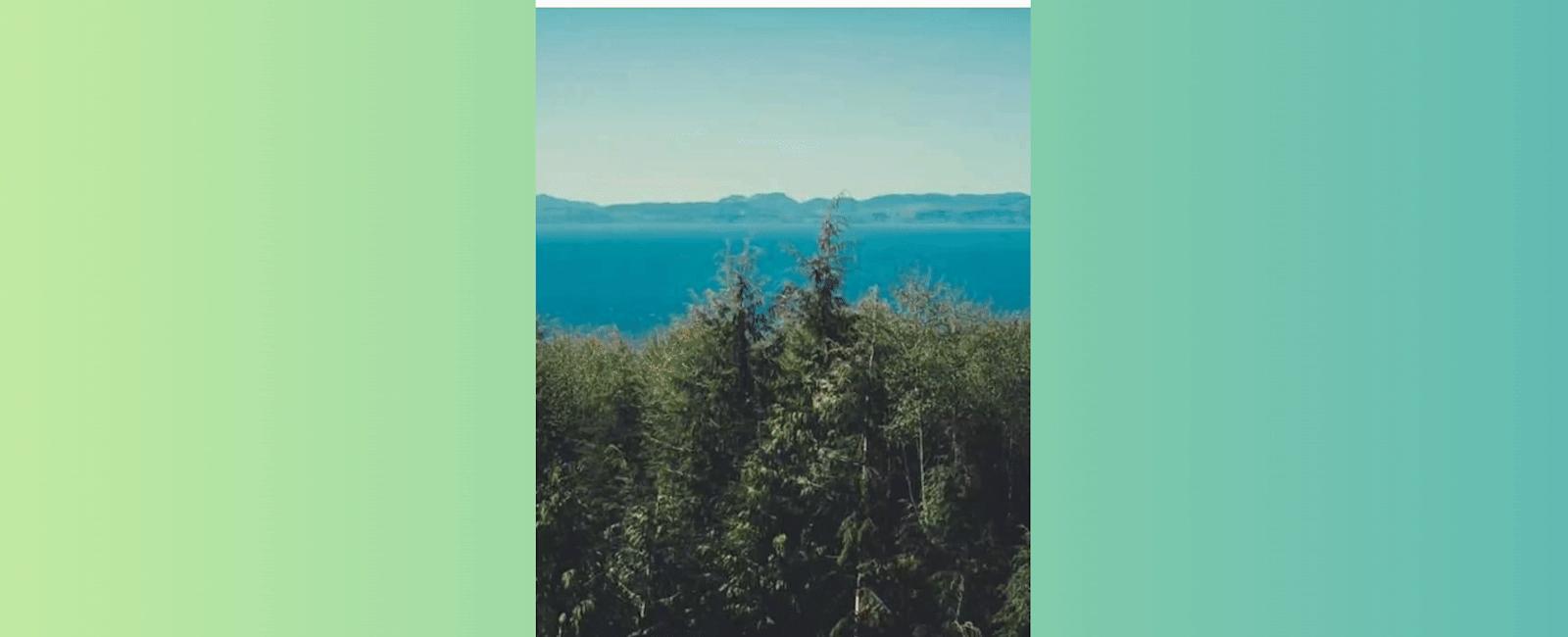
Table Of Contents
Introduction
React Native Swiper Animated is a lightweight, customizable, and easy-to-use component that provides smooth and beautiful animations for image and content swiping in React Native. Here’s a brief guide on how to use it.
Props
react-native-swiper-animated provides a wide range of customizable props to control the behavior and appearance of the component: • style: Style object for the wrapper view of the swiper. • containerStyle: Style object for the container view of each slide. • cardWidth: Width of each slide. Defaults to 250. • cardHeight: Height of each slide. Defaults to 250. • cardBorderRadius: Border radius of each slide. Defaults to 8. • cardPadding: Padding of each slide. Defaults to 16. • cardMargin: Margin of each slide. Defaults to 16. • cardHorizontalMargin: Horizontal margin of each slide. Defaults to 16. • cardVerticalMargin: Vertical margin of each slide. Defaults to 16. • cardSpacing: Spacing between each slide. Defaults to 16. • cardElevation: Elevation of each slide. Defaults to 2. • cardOpacity: Opacity of each slide. Defaults to 1. • cardAnimationDuration: Duration of the slide animation. Defaults to 500. • cardAnimationEasing: Easing function of the slide animation. Defaults to Easing.quad. • cardAnimationDelay: Delay of the slide animation. Defaults to 0. • index: Index of the current slide. • animatedValue: Animated value used for the slide animation. • onChangeIndex: Function called when the current slide changes. • showPagination: Whether to show the pagination indicators. Defaults to true. • paginationActiveColor: Color of the active pagination indicator. Defaults to #007aff. • paginationInactiveColor: Color of the inactive pagination indicators. Defaults to #dcdcdc. • paginationContainerStyle: Style object for the pagination container view. • paginationStyle: Style object for the pagination indicator view. • paginationItemStyle: Style object for the pagination item view. • paginationItemOpacity: Opacity of the pagination item. Defaults to 0.6.
Installation
To use react-native-swiper-animated, you first need to install it as a dependency in your React Native project. You can install it using npm or yarn:
npm install react-native-swiper-animated
or
yarn add react-native-swiper-animated
Example
import React, { Component } from 'react';
import { View, StyleSheet, Image, Text } from 'react-native';
import Swiper from 'react-native-swiper-animated';
class App extends Component {
render() {
return (
<View style={styles.container}>
<Swiper
style={styles.wrapper}
showsButtons={false}
loop={false}
paginationStyle={styles.pagination}
dot={<View style={styles.dot} />}
activeDot={<View style={styles.activeDot} />}
>
<View style={styles.slide}>
<Image
source={{ uri: 'https://picsum.photos/id/10/400/600' }}
style={styles.image}
/>
<Text style={styles.text}>Slide 1</Text>
</View>
<View style={styles.slide}>
<Image
source={{ uri: 'https://picsum.photos/id/20/400/600' }}
style={styles.image}
/>
<Text style={styles.text}>Slide 2</Text>
</View>
<View style={styles.slide}>
<Image
source={{ uri: 'https://picsum.photos/id/30/400/600' }}
style={styles.image}
/>
<Text style={styles.text}>Slide 3</Text>
</View>
</Swiper>
</View>
);
}
}
const styles = StyleSheet.create({
container: {
flex: 1,
backgroundColor: '#fff',
},
wrapper: {},
slide: {
flex: 1,
justifyContent: 'center',
alignItems: 'center',
backgroundColor: '#fff',
},
image: {
width: '100%',
height: '80%',
},
text: {
color: '#000',
fontSize: 24,
fontWeight: 'bold',
marginTop: 20,
},
pagination: {
bottom: 10,
},
dot: {
backgroundColor: '#ccc',
width: 10,
height: 10,
borderRadius: 5,
marginLeft: 3,
marginRight: 3,
marginTop: 3,
marginBottom: 3,
},
activeDot: {
backgroundColor: '#000',
width: 10,
height: 10,
borderRadius: 5,
marginLeft: 3,
marginRight: 3,
marginTop: 3,
marginBottom: 3,
},
});
export default App;
Tutorial
Coming Soon…
Related Posts



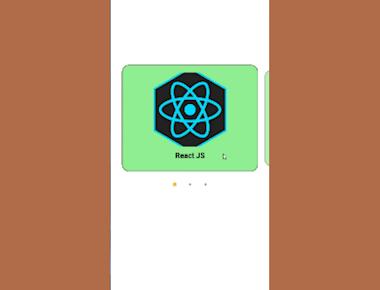

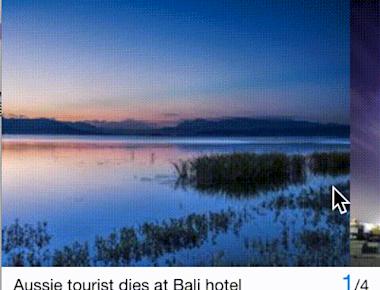
Quick Links
Legal Stuff