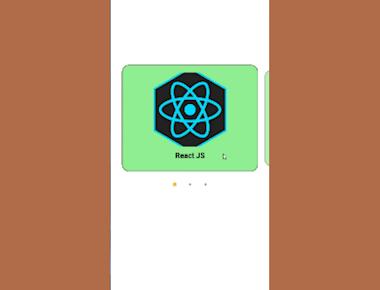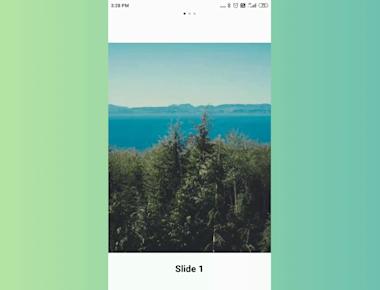
Swiper Animated
May 06, 2023
1 min
The best Swiper component for React Native.
npm i react-native-swiper --save
or
npm i --save react-native-swiper@next
import React, { Component } from 'react'
import { Text, View, Image, Dimensions } from 'react-native'
import Swiper from 'react-native-swiper'
const { width } = Dimensions.get('window')
const styles = {
wrapper: {},
slide: {
flex: 1,
justifyContent: 'center',
backgroundColor: 'transparent'
},
text: {
color: '#fff',
fontSize: 30,
fontWeight: 'bold'
},
image: {
width,
flex: 1
},
paginationStyle: {
position: 'absolute',
bottom: 10,
right: 10
},
paginationText: {
color: 'white',
fontSize: 20
}
}
const renderPagination = (index, total, context) => {
return (
<View style={styles.paginationStyle}>
<Text style={{ color: 'grey' }}>
<Text style={styles.paginationText}>{index + 1}</Text>/{total}
</Text>
</View>
)
}
export default class extends Component {
render() {
return (
<Swiper
style={styles.wrapper}
renderPagination={renderPagination}
loop={false}
>
<View
style={styles.slide}
title={
<Text numberOfLines={1}>Aussie tourist dies at Bali hotel</Text>
}
>
<Image style={styles.image} source={require('./assets/1.jpg')} />
</View>
<View
style={styles.slide}
title={<Text numberOfLines={1}>Big lie behind Nine’s new show</Text>}
>
<Image style={styles.image} source={require('./assets/2.jpg')} />
</View>
<View
style={styles.slide}
title={<Text numberOfLines={1}>Why Stone split from Garfield</Text>}
>
<Image style={styles.image} source={require('./assets/3.jpg')} />
</View>
<View
style={styles.slide}
title={
<Text numberOfLines={1}>Learn from Kim K to land that job</Text>
}
>
<Image style={styles.image} source={require('./assets/4.jpg')} />
</View>
</Swiper>
)
}
}
Quick Links
Legal Stuff