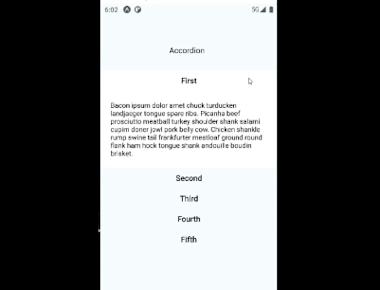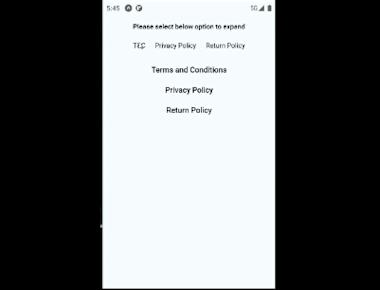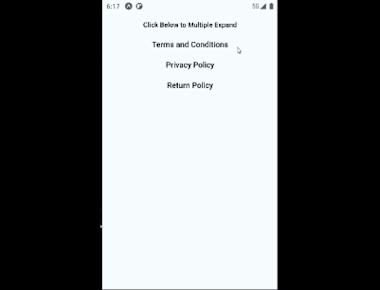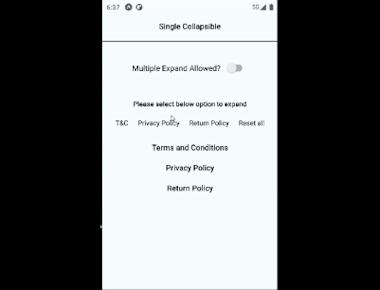
Single, Multiple Accordion With Switch
June 13, 2022
1 min
Animated collapsible component for React Native using the new Animated API with fallback. Good for accordions, toggles etc
npm install --save react-native-collapsible
// import React in our code
import React, { useState } from 'react';
// import all the components we are going to use
import {
SafeAreaView,
Switch,
ScrollView,
StyleSheet,
Text,
View,
TouchableOpacity,
} from 'react-native';
import Collapsible from 'react-native-collapsible';
const App = () => {
const [collapsed, setCollapsed] = useState(true);
const toggleExpanded = () => {
setCollapsed(!collapsed);
};
return (
<SafeAreaView style={{ flex: 1 }}>
<View style={styles.container}>
<ScrollView>
{/*Code for Single Collapsible Start*/}
<TouchableOpacity onPress={toggleExpanded}>
<View style={styles.header}>
<Text style={styles.headerText}>Single Collapsible</Text>
{/*Heading of Single Collapsible*/}
</View>
</TouchableOpacity>
{/*Content of Single Collapsible*/}
<Collapsible collapsed={collapsed} align="center">
<View style={styles.content}>
<Text style={{ textAlign: 'center' }}>
This is a dummy text of Single Collapsible View
</Text>
</View>
</Collapsible>
{/*Code for Single Collapsible Ends*/}
</ScrollView>
</View>
</SafeAreaView>
);
};
export default App;
const styles = StyleSheet.create({
container: {
flex: 1,
backgroundColor: '#F5FCFF',
paddingTop: 30,
},
header: {
backgroundColor: '#F5FCFF',
padding: 10,
},
headerText: {
textAlign: 'center',
fontSize: 16,
fontWeight: '500',
},
content: {
padding: 20,
backgroundColor: '#fff',
}
});
Quick Links
Legal Stuff