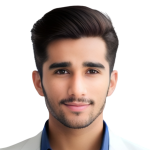Segment Control
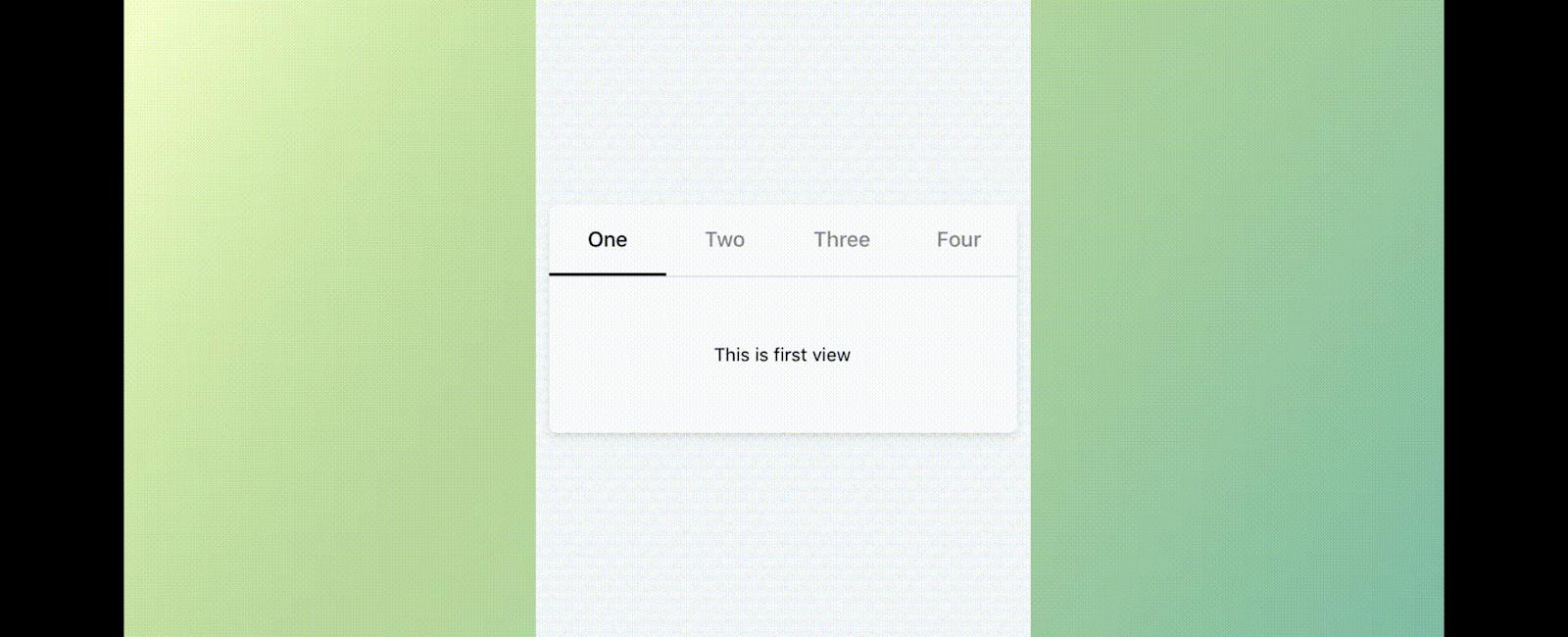
Table Of Contents
Introduction
Props
enabled
If false the user won’t be able to interact with the control. Default value is true.
| Type | Required |
|---|---|
| bool | No |
momentary
If true, then selecting a segment won’t persist visually. The onValueChange callback will still work as expected.
| Type | Required | Platform |
|---|---|---|
| bool | No | iOS |
onChange
Callback that is called when the user taps a segment; passes the event as an argument
| Type | Required |
|---|---|
| function | No |
onValueChange
Callback that is called when the user taps a segment; passes the segment’s value as an argument
| Type | Required |
|---|---|
| function | No |
selectedIndex
The index in props.values of the segment to be (pre)selected.
| Type | Required |
|---|---|
| number | No |
tintColor
Accent color of the control.
| Type | Required |
|---|---|
| string | No |
backgroundColor
Background color color of the control. (iOS 13+ only)
| Type | Required | Supported Version |
|---|---|---|
| string | No | iOS 13+ |
values
The labels for the control’s segment buttons, in order.
| Type | Required |
|---|---|
| (string | number |
appearance
(iOS 13+ only) Overrides the control’s appearance irrespective of the OS theme
| Type | Required | Platform |
|---|---|---|
| ‘dark’, ‘light’ | No | iOS, Android, Web |
fontStyle
(iOS 13+ only) | Type | Required | Platform | | ------ | -------- | -------- | | object | No | iOS, Android, Web |
An object container
color: color of segment textfontSize: font-size of segment textfontFamily: font-family of segment textfontWeight: font-weight of segment text
activeFontStyle
(iOS 13+ only) | Type | Required | Platform | | ------ | -------- | -------- | | object | No | iOS, Android, Web |
color: overrides color of selected segment textfontSize: overrides font-size of selected segment textfontFamily: overrides font-family of selected segment textfontWeight: overrides font-weight of selected segment text
tabStyle
(Android and Web only) Styles the clickable surface which is responsible to change tabs | Type | Required | Platform | | ------ | -------- | -------- | | object | No | Android, Web |
Installation
npm install react-native-segment-control --save --force
Example
import React from 'react';
import { View, Text, StyleSheet } from 'react-native';
import SegmentControl from 'react-native-segment-control';
const One = () => {
return <Text style={styles.text}>This is first view</Text>;
};
const Two = () => {
return <Text style={styles.text}>This is second view</Text>;
};
const Three= () => {
return <Text style={styles.text}>This is 3rd view</Text>;
};
const Four = () => {
return <Text style={styles.text}>This is 4th view</Text>;
};
const segments = [
{
title: 'One',
view: One
},
{
title: 'Two',
view: Two
},
{
title: 'Three',
view: Three
},
{
title: 'Four',
view: Four
}
];
const App = () => {
return (
<View style={styles.container}>
<SegmentControl segments={segments} />
</View>
);
};
const styles = StyleSheet.create({
container: {
flex: 1,
backgroundColor: '#F5F7FA',
justifyContent: 'center'
},
text: {
alignSelf: 'center',
margin: 50
}
});
export default App;
Tutorial
Related Posts





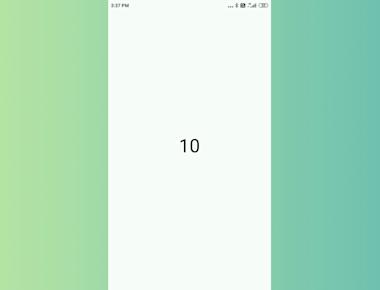
Quick Links
Legal Stuff