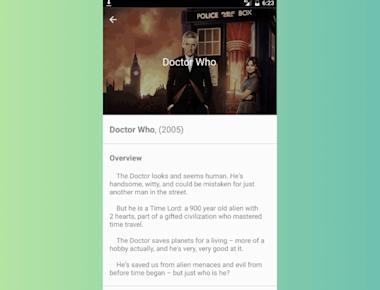Vertical Step indicator
May 06, 2023
1 min
Import module using import Loader from 'react-native-modal-loader';, then place component at the top of your view container.
| Prop | Default | isRequired | Type | Description |
|---|---|---|---|---|
| loading | false | true | bool | Whether to show the loader or hide it |
| color | grey | false | color | Color of the spinner |
| size | small | false | ‘small’ or ‘large’ | Size of the spinner |
| opacity | 0.4 | false | number | Background opacity value between 0 and 1 |
| title | "" | false | string | Description for loader |
npm install react-native-modal-loader --save.
import React, { Component } from "react";
import { StyleSheet, Button, Text, View } from "react-native";
import Loader from "react-native-modal-loader";
export default class App extends Component {
state = {
isLoading: false
};
showLoader = () => {
this.setState({ isLoading: true });
};
render() {
return (
<View style={styles.container}>
<Loader loading={this.state.isLoading} color="#ff66be" />
<Button title="Press me!" onPress={this.showLoader} />
</View>
);
}
}
const styles = StyleSheet.create({
container: {
flex: 1,
justifyContent: "center",
alignItems: "center",
backgroundColor: "#F5FCFF"
}
});
Coming Soon…
Quick Links
Legal Stuff