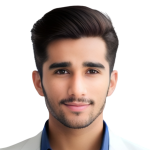Color Picker
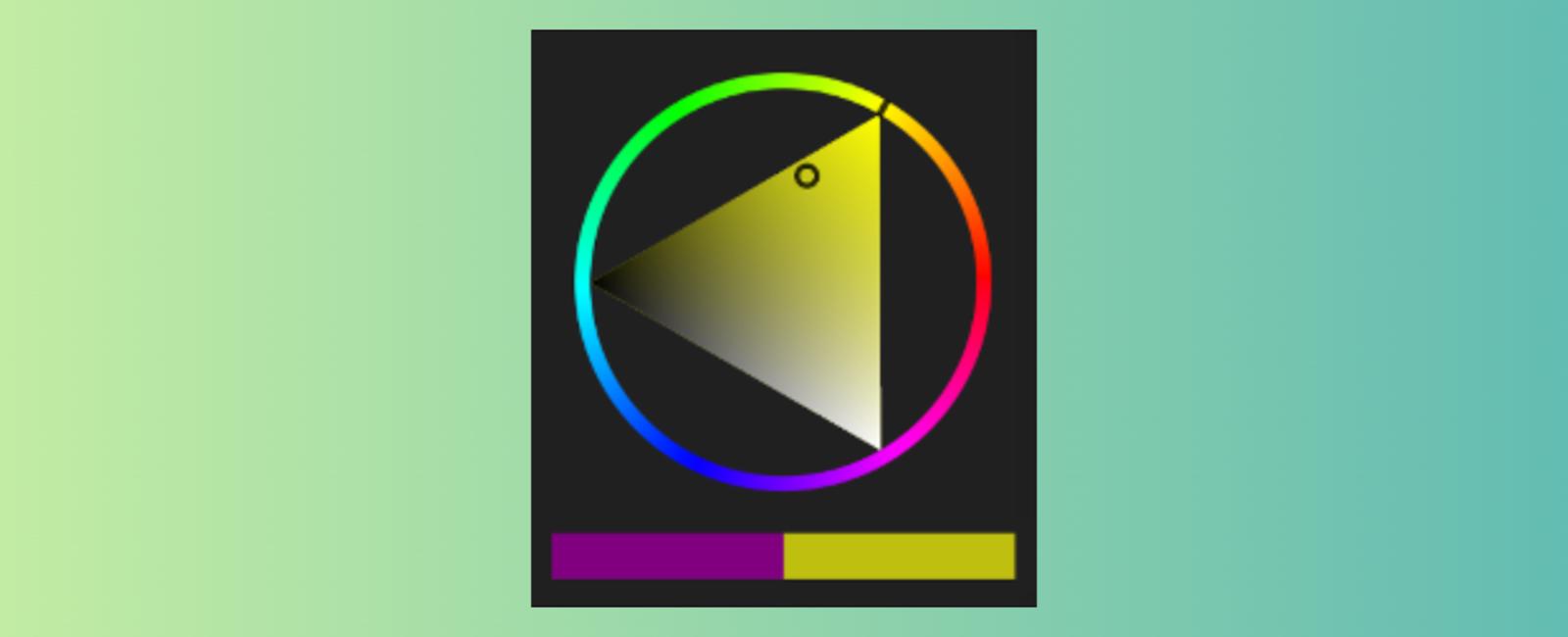
Table Of Contents
Introduction
React Native Color Picker is a third-party library that allows you to add a color picker to your React Native app. It offers both uncontrolled and controlled components that you can use to let the user select a color from a color wheel. The ColorPicker component is the uncontrolled version of the color picker, and it has the following props:
• defaultColor: The default color of the color picker. If this prop is not set, the color picker will use black as the default color. • oldColor: The initial color of the color picker. If this prop is set, the color picker will show a preview of the old color, and the user will be able to revert to it by clicking on the “Old” button. • onColorChange: A function that will be called every time the user changes the color. The function will receive the new color as a string in the format “#RRGGBB”. • onColorSelected: A function that will be called when the user selects a color. The function will receive the selected color as a string in the format “#RRGGBB”.
Props
Color pickers accepts properties below. Each property which define color is represented as a color string.
Both color pickers are PureComponents thus if you want to update it you should not mutate its properties deeply.
| Property | Type | Note |
|---|---|---|
color | String\|HSV | Color string or HSV object (see below). Defines selected color in controlled component. |
defaultColor | String | Defines initial selected color in uncontrolled component. |
oldColor | String | Old color to be used for visual comparision. If it is not defined, whole circle is representing selected color. |
style | Style | Styles passed to color picker container |
onColorSelected | Function | Callback with color (HEX string) as argument called when user confirms color selection. |
onColorChange | Function | Callback called each time when color is changed. Used in controlled component. Argument is color in HSV representation (see below) |
onOldColorSelected | Function | Callback with color (HEX string) as argument called when user selects old color. |
hideSliders | Boolean | Option to hide bottom sliders (holo picker only) |
hideControls | Boolean | Option to hide bottom buttons (triangle picker only) |
Installation
npm install react-native-color-picker --save
And other required dependencies
npm install react-native-paper
npm install @expo/vector-icons
Example
import React from 'react'
import { StyleSheet, View, Text} from 'react-native'
import { TriangleColorPicker, toHsv } from 'react-native-color-picker'
class App extends React.Component {
constructor(...args) {
super(...args)
this.state = { example: null }
}
onColorChange(color) {
this.setState({ color })
}
render() {
return (
<View style={styles.container}>
<Text style={{color: 'white'}}>React Native Color Picker - Controlled</Text>
<TriangleColorPicker
oldColor='purple'
color={this.state.color}
onColorChange={this.onColorChange}
onColorSelected={color => alert(`Color selected: ${color}`)}
onOldColorSelected={color => alert(`Old color selected: ${color}`)}
style={{flex: 1}}
/>
</View>
)
}
}
const styles = StyleSheet.create({
container: {
flex: 1,
padding: 45,
backgroundColor: '#212021',
},
})
export default App
Tutorial
Coming Soon…
Related Posts





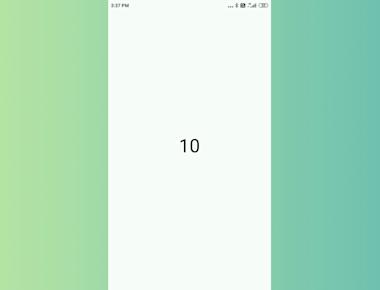
Quick Links
Legal Stuff