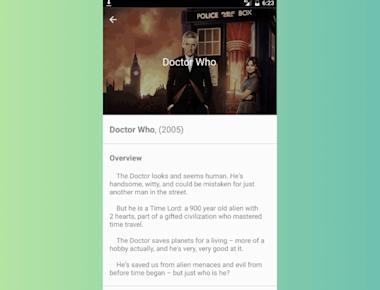Vertical Step indicator
May 06, 2023
1 min
react-native-app-intro is a react native component implementing a parallax effect welcome page using base on react-native-swiper , similar to the one found in Google’s app like Sheet, Drive, Docs…
npm i react-native-app-intro-slider --save
import React, {useState} from 'react';
import {
SafeAreaView, StyleSheet, View, Text, Button, Image
} from 'react-native';
import AppIntroSlider from 'react-native-app-intro-slider';
const App = () => {
const [showRealApp, setshowRealApp] =useState(false)
const onSkip = () =>{
setshowRealApp(true)
}
const onDone = () =>{
setshowRealApp(true)
}
const renderItem = ({item}) => {
return(
<View
style={{
flex:1,
backgroundColor: item.backgroundColor,
alignItems: 'center',
justifyContent: 'space-around',
paddingBottom: 100
}}
>
<Text style={styles.introTittleStyle}>
{item.title}
</Text>
<Image
style={styles.introImageStyle}
source={item.image}
/>
<Text style={styles.introtextstyle}>
{item.text}
</Text>
</View>
)
}
return (
<>
{
showRealApp ?(
<SafeAreaView style={styles.container}>
<View style={styles.container}>
<Text style={styles.titleStyle}>
React Native App Intro Slider using AppIntroSlider
</Text>
<Text style={styles.paragraphStyle}>
Welcome to the App!!!
</Text>
<Button
title="show intro slider again"
onPress= {() => setshowRealApp(false)}
/>
</View>
</SafeAreaView>
):(
<AppIntroSlider
data={slides}
renderItem={renderItem}
onDone={onDone}
onSkip={onSkip}
showSkipButton={true}
bottomButton
/>
)
}
</>
);
};
export default App;
const styles = StyleSheet.create({
container: {
flex: 1,
backgroundColor: '#fff',
alignItems: 'center',
padding: 10,
justifyContent: 'center',
},
titleStyle: {
padding: 10,
textAlign: 'center',
fontSize: 18,
fontWeight: 'bold',
},
introTittleStyle: {
fontSize: 25,
color : 'white',
textAlign: 'center',
marginBottom: 16,
fontWeight: 'bold'
},
introImageStyle: {
width: 200,
height: 200
},
introtextstyle: {
fontSize: 18,
color: 'white',
textAlign:'center',
paddingVertical: 30
}
}
);
const slides = [
{
key: 's1',
text: 'Best Phone offers',
title: 'Buy New Phone',
image: {
uri:
'https://raw.githubusercontent.com/tranhonghan/images/main/intro_mobile_recharge.png',
},
backgroundColor: '#20d2bb',
},
{
key: 's2',
title: 'Flight Booking',
text: 'Upto 25% off on Domestic Flights',
image: {
uri:
'https://raw.githubusercontent.com/tranhonghan/images/main/intro_flight_ticket_booking.png',
},
backgroundColor: '#febe29',
},
{
key: 's3',
title: 'Great Offers',
text: 'Enjoy Great offers on our all services',
image: {
uri:
'https://raw.githubusercontent.com/tranhonghan/images/main/intro_discount.png',
},
backgroundColor: '#22bcb5',
},
{
key: 's4',
title: 'Best Deals',
text: ' Best Deals on all our services',
image: {
uri:
'https://raw.githubusercontent.com/tranhonghan/images/main/intro_best_deals.png',
},
backgroundColor: '#3395ff',
},
{
key: 's5',
title: 'Bus Booking',
text: 'Enjoy Travelling on Bus with flat 100% off',
image: {
uri:
'https://raw.githubusercontent.com/tranhonghan/images/main/intro_bus_ticket_booking.png',
},
backgroundColor: '#f6437b',
},
{
key: 's6',
title: 'Train Booking',
text: ' 10% off on first Train booking',
image: {
uri:
'https://raw.githubusercontent.com/tranhonghan/images/main/intro_train_ticket_booking.png',
},
backgroundColor: '#febe29',
},
];
Quick Links
Legal Stuff