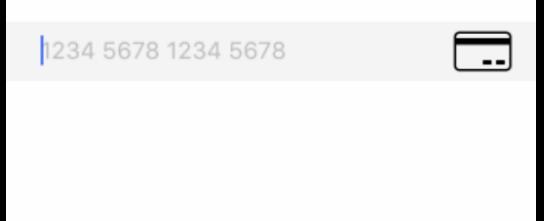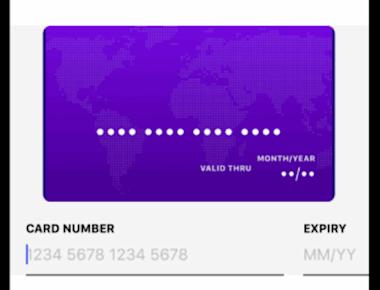
Animated Credit Card Input With Data Access
June 13, 2022
1 min
npm i --save react-native-credit-card-input
import React, { Component } from "react";
import {
StyleSheet,
View,
} from "react-native";
import { CreditCardInput, LiteCreditCardInput } from "react-native-credit-card-input"; // 0.3.3
const s = StyleSheet.create({
container: {
backgroundColor: "#F5F5F5",
marginTop: 60,
},
label: {
color: "black",
fontSize: 12,
},
input: {
fontSize: 16,
color: "black",
},
});
const USE_LITE_CREDIT_CARD_INPUT = true;
export default class Example extends Component {
_onChange = formData => {
/* eslint no-console: 0 */
console.log(JSON.stringify(formData, null, " "));
};
_onFocus = field => {
/* eslint no-console: 0 */
console.log(field);
};
render() {
return (
<View style={s.container}>
{ USE_LITE_CREDIT_CARD_INPUT ?
(<LiteCreditCardInput
autoFocus
inputStyle={s.input}
validColor={"black"}
invalidColor={"red"}
placeholderColor={"darkgray"}
onFocus={this._onFocus}
onChange={this._onChange} />) :
(<CreditCardInput
autoFocus
requiresName
requiresCVC
requiresPostalCode
labelStyle={s.label}
inputStyle={s.input}
validColor={"black"}
invalidColor={"red"}
placeholderColor={"darkgray"}
onFocus={this._onFocus}
onChange={this._onChange} />)
}
</View>
);
}
}
Quick Links
Legal Stuff