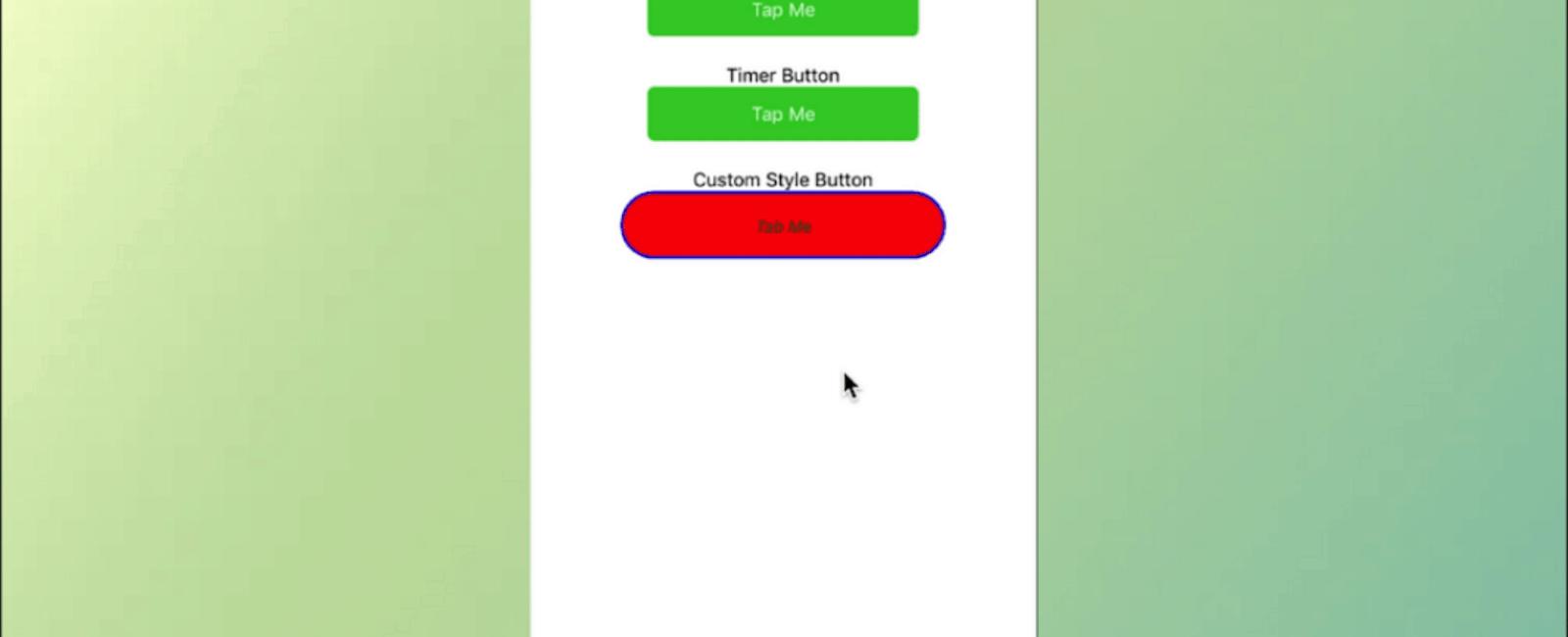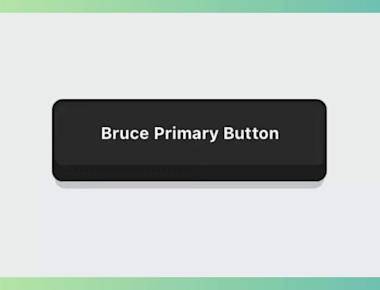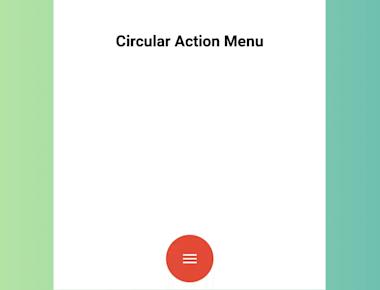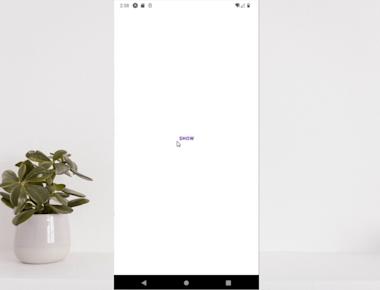Custom Button 2
May 06, 2023
1 min
| Props | Description | Default |
|---|---|---|
style | button style -width: width of button -height:height of button. -borderWidth:width of outer border. -borderRadius: radius of outer border, this will influence inner progress view in android. -backgroundColor: background color of button, not visiable when buttonState is ‘static’. -padding: padding area betweenn outer border and inner progresss view | -width:400 -height:40 -borderWidth:0 -borderRadius:5-backgroundColor:‘limegreen’-padding:0 |
buttonState | the state which control button whether in progress, one of three follow value:-'staic': static button, button not in progress.-'indeterminate': indeterminate progress button, activityIndicator is shown.-'progress': like progress bar. | 'static' |
smoothly | whether the progress is smooth,only used when buttonState is 'progress' | true |
paused | Whether to pause the animation of progress,-false: pause a progress animation or deley new progress animation start.-true: restart a progress animation, The progress speed is the same as before the pause, so try not set timingConfig before restart the progress | false |
timingConfig | config of the Animated.timing() in which smooth progress animation used. duration, delay, easing | {duration: 100} |
progressColor | background color of inner progress bar. | 'limegreen' |
unfilledColor | Color of the remaining progress. | 'lightgrey' |
progress | Progress value when the button in ‘progress’ state. A number between 0 and maxProgress | 0 |
activityIndicator | a indetermimate indicator when buttonState is 'indetermimate',shown left of text | ActitvityIndicator |
activityIndicatorPadding | padding area between indetermimate indicator and text | 5 |
text | Text shown in the center of the button | ‘OK’ |
textStyle | text style of the text. they will be included in style attr of text | textStyle:{color: 'white'} |
onPress | A function to be called as soon as the user press the button.(event, buttonState, progress) => {} | |
onProgressAnimatedFinished | A function to be called as soon as the progress animation finished, (progress) => {} |
npm install react-native-progress-button --save
import React from 'react';
import {View, StyleSheet, Text, processColor, Image} from 'react-native';
// import ProgressButton from './src/ProgressButton';
import {ProgressButton} from 'react-native-progress-button';
const styles = StyleSheet.create({
container: {
flex:1,
alignItems: 'center',
paddingTop: 40
},
progressContainer: {
flexDirection:'column',
alignItems:'center',
marginTop:20
},
spinProgressButton: {
width: 100,
height: 20,
},
});
class App extends React.Component{
constructor(props) {
super(props);
this.state = {
continueProgressButton:{
text:'Tap Me',
},
timerButton:{
text:'Tap Me',
},
customStyleButton:{
style: {
width:240,
height: 50,
borderRadius: 25,
borderColor: 'blue',
borderWidth:2,
backgroundColor: 'red',
padding:2,
},
progressColor:'white',
unfilledColor:'grey',
text:'Tab Me',
textStyle: {
color:'green',
fontSize: 12,
fontStyle:'italic'
}
}
}
}
onContinuePress = (event, buttonState, progress) => {
console.log('onContinuePress', buttonState, progress);
if (buttonState === 'static') {
this.setState((prevState) => {
return Object.assign({}, prevState, {
continueProgressButton:{
...prevState.continueProgressButton,
buttonState: 'indeterminate'
}
})
})
}
if (buttonState === 'indeterminate') {
this.setState((prevState) => {
return Object.assign({}, prevState, {
continueProgressButton: {
...prevState.continueProgressButton,
progress: 10,
buttonState:'progress',
text: 'Press to add progress:' + 10 + '%'
}
})
});
}
if (buttonState === 'progress' && progress > 0 && progress < 100) {
this.setState((prevState) => {
return Object.assign({}, prevState, {
continueProgressButton: {
...prevState.continueProgressButton,
progress: Math.min(progress + 20, 100),
text: 'Press to add progress:' + Math.min(progress + 20, 100) + '%'
}
})
})
}
if (buttonState === 'progress' && progress >= 100) {
this.setState((prevState) => {
return Object.assign({}, prevState, {
continueProgressButton: {
...prevState.continueProgressButton,
text: 'Completed'
}
})
})
}
};
onTimerLoadingPress = (event, buttonState, progress) => {
if (buttonState === 'static') {
console.log('onTimerLoadingPress-restart');
this.setState({
timerButton: {
timingConfig:{
duration:5000,
},
buttonState:'progress',
progress:100,
text:'Timing',
paused: false
}
})
}
if (buttonState === 'progress') {
this.setState((prevState) => {
return {
timerButton: {
...this.state.timerButton,
paused: !prevState.timerButton.paused,
text: prevState.timerButton.paused? 'Timing' : 'Restart'
}
};
});
}
};
onTimerFinished = (progress)=> {
if (progress === 100) {
this.setState({
timerButton: {
...this.timerButton,
text:'Completed'
}
});
}
};
onCustomButtonPress = (event, buttonState) => {
if (buttonState === 'static') {
this.setState((prevState) => {
return Object.assign({}, prevState, {
customStyleButton:{
...prevState.customStyleButton,
buttonState:'indeterminate',
progress:0
}
})
})
}
if (buttonState === 'indeterminate') {
this.setState((prevState) => {
return Object.assign({}, prevState, {
customStyleButton:{
...prevState.customStyleButton,
timingConfig:{
duration:5000,
},
buttonState:'progress',
progress:100,
text:'Timing',
paused: false
}
})
})
}
if (buttonState === 'progress') {
this.setState((prevState) => {
return Object.assign({}, prevState, {
customStyleButton:{
...prevState.customStyleButton,
buttonState:'static',
}
})
})
}
};
customIndicator = <Image style={{width: 20, height: 20}} source={require('./src/resource/loading.gif')}></Image>;
render() {
return (
<View style={styles.container}>
<View style={styles.progressContainer}>
<Text>Continue Progress Button</Text>
<ProgressButton
{...this.state.continueProgressButton}
onPress={this.onContinuePress.bind(this)}/>
</View>
<View style={styles.progressContainer}>
<Text>Timer Button</Text>
<ProgressButton
{...this.state.timerButton}
onPress={this.onTimerLoadingPress.bind(this)}
onProgressAnimatedFinished={this.onTimerFinished.bind(this)}
paused={this.state.timerButton.paused}/>
</View>
<View style={styles.progressContainer}>
<Text>Custom Style Button</Text>
<ProgressButton
{...this.state.customStyleButton}
activityIndicator={this.customIndicator}
onPress={this.onCustomButtonPress.bind(this)}
/>
</View>
</View>
);
}
}
export default App;
Coming Soon…
Quick Links
Legal Stuff