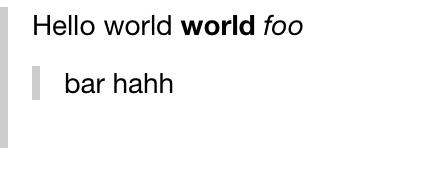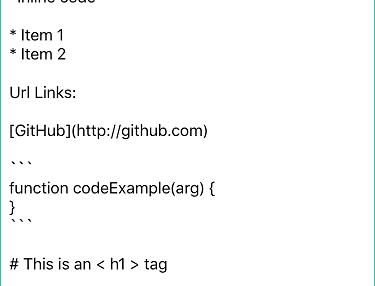Measure Text
Measure Text
June 29, 2022
1 min
Use HTML like markup to create stylized text in ReactNative.
React Native provide a Text element for stylized text. Instead of using NSAttributedString, you creat nested Text:
<Text style={{fontWeight: 'bold'}}>
I am bold
<Text style={{color: 'red'}}> and red </Text>
</Text>
While this approach is excellent for static interface text, what if we have dynamic text with format we do not know until we use it? HtmlText is a component to present a limited subset of HTML as React Native views.
Important: This is not going to replace your WebView for HTML rendering, instead it use a limited subset of HTML and try to present it using native Text elements in a reasonable way.
render: function() {
var html = `<p>Hello world <b>world</b> <i>foo</i> bar hahh</p>`
return (
<View style={styles.container}>
<HtmlText style={styles.welcome} html={html}></HtmlText>
</View>
);
}
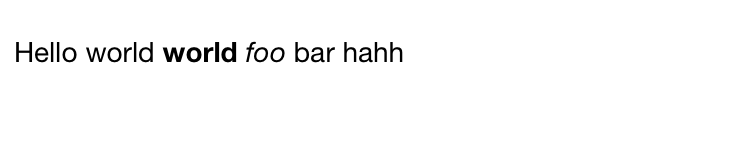
render: function() {
var html = `<blockquote><p>Hello world <b>world</b> <i>foo</i> <blockquote>bar hahh</blockquote></p></blockquote>`
return (
<View style={styles.container}>
<HtmlText style={styles.welcome} html={html}></HtmlText>
</View>
);
}
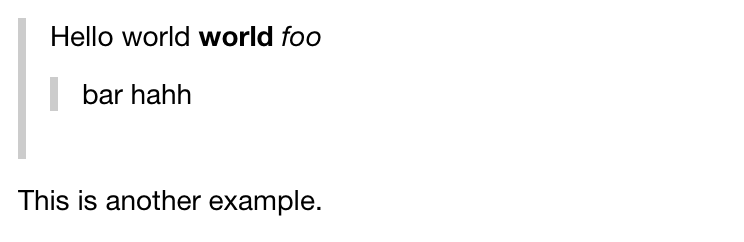
Quick Links
Legal Stuff