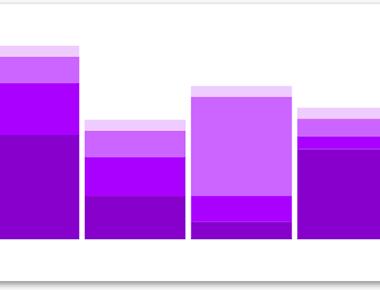
Stacked Bar Chart
June 13, 2022
1 min
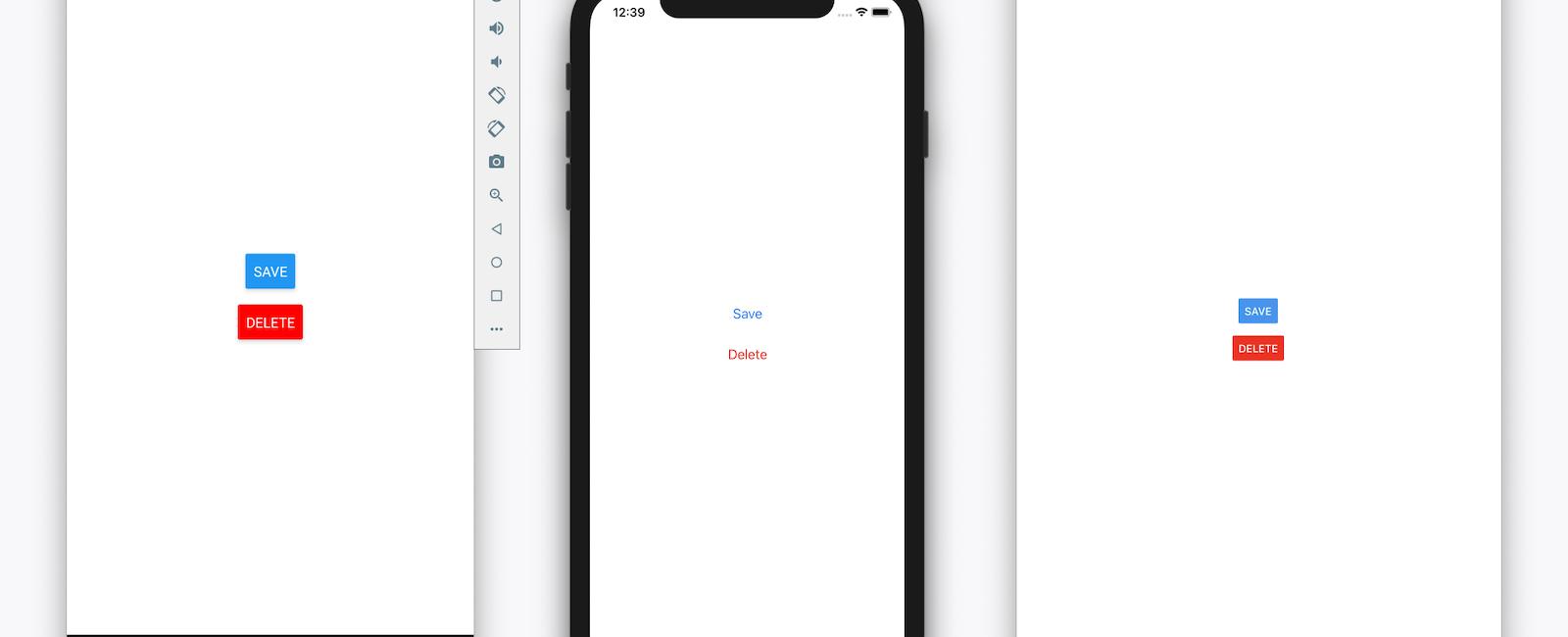
expo init my-app && cd my-appexpo start
import React from 'react';import { StyleSheet, Button, View, SafeAreaView, Text, Alert } from 'react-native';const Separator = () => (<View style={styles.separator} />);const App = () => (<SafeAreaView style={styles.container}><View><Text style={styles.title}>The title and onPress handler are required. It is recommended to set accessibilityLabel to help make your app usable by everyone.</Text><Buttontitle="Press me"onPress={() => Alert.alert('Simple Button pressed')}/></View><Separator /><View><Text style={styles.title}>Adjust the color in a way that looks standard on each platform. On iOS, the color prop controls the color of the text. On Android, the color adjusts the background color of the button.</Text><Buttontitle="Press me"color="#f194ff"onPress={() => Alert.alert('Button with adjusted color pressed')}/></View><Separator /><View><Text style={styles.title}>All interaction for the component are disabled.</Text><Buttontitle="Press me"disabledonPress={() => Alert.alert('Cannot press this one')}/></View><Separator /><View><Text style={styles.title}>This layout strategy lets the title define the width of the button.</Text><View style={styles.fixToText}><Buttontitle="Left button"onPress={() => Alert.alert('Left button pressed')}/><Buttontitle="Right button"onPress={() => Alert.alert('Right button pressed')}/></View></View></SafeAreaView>);const styles = StyleSheet.create({container: {flex: 1,justifyContent: 'center',marginHorizontal: 16,},title: {textAlign: 'center',marginVertical: 8,},fixToText: {flexDirection: 'row',justifyContent: 'space-between',},separator: {marginVertical: 8,borderBottomColor: '#737373',borderBottomWidth: StyleSheet.hairlineWidth,},});export default App;
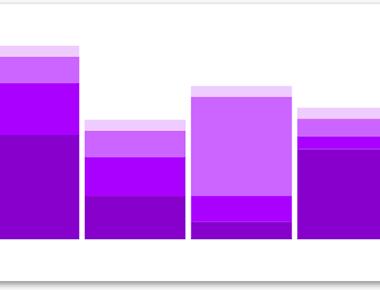
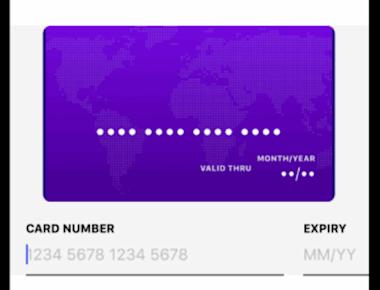

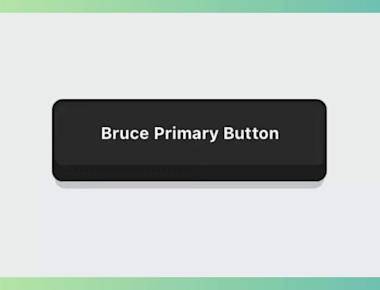
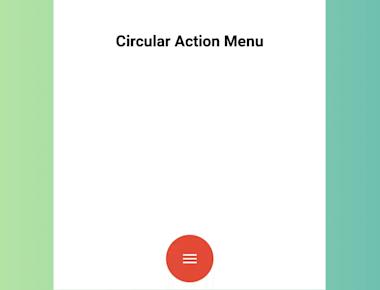

Quick Links
Legal Stuff