
Custom Button 2
May 06, 2023
1 min

| Prop | Description | Default |
|---|---|---|
| data | radio buttons label array, you can use any data in object, label is necessary for showing in radio button | [] |
| selectedBtn | callback when radio button clicked | - |
| icon | you can use any icon for button, see the example | - |
| box | box of for items | true |
| initial | The number of selected radio button. start from 1 for first item of array. This is used when this component is activated. | -1 |
| animationTypes | the animations when click on item, Valid values: ‘zoomIn’, ‘pulse’, ‘shake’, ‘rotate’, you can use one or more of this value for exaple: [‘pulse’] or [‘pulse’, ‘rotate’] | [] |
| duration | For how long the animation will run (milliseconds) | 500 |
| style | style for all RadioButtonRN | {} |
| boxStyle | style for box | {} |
| textStyle | style for label text | {} |
| circleSize | circle size for unselected items and whitout icon selected size | 18 |
| activeColor | color of active button and box border | ‘#03a9f4’ |
| deactiveColor | color of deactive button | ‘#e2e2e2’ |
| boxActiveBgColor | background color of active item, when box is true | ‘#e1f5fe33’ |
| boxDeactiveBgColor | background color of deactive items, when box is true | ‘#fff’ |
| textColor | label color | ‘#383838’ |
npm install radio-buttons-react-native --save --force
import React from 'react';import { StyleSheet, View, Text, TouchableOpacity } from 'react-native';import Icon from 'react-native-vector-icons/FontAwesome';import RadioButtonRN from 'radio-buttons-react-native';class App extends React.Component {constructor(props) {super(props);this.state = {res: {},example: 1};this.colors = [{label: 'red'},{label: 'green'},{label: 'blue'}];this._renderRadioBtn = this._renderRadioBtn.bind(this);}_renderRadioBtn() {let { example } = this.state;if (example === 1) {return (<RadioButtonRNdata={this.colors}selectedBtn={(e) => this.setState({ res: e })}circleSize={16}/>)}else if (example === 2) {return (<RadioButtonRNdata={this.colors}initial={1}box={false}selectedBtn={(e) => this.setState({ res: e })}circleSize={16}/>)}else if (example === 3) {return (<RadioButtonRNdata={this.colors}initial={2}selectedBtn={(e) => this.setState({ res: e })}circleSize={16}icon={<Iconname="check-circle"size={25}color="#2c9dd1"/>}/>)}else if (example === 4) {return (<RadioButtonRNdata={this.colors}animationTypes={['pulse']}initial={1}selectedBtn={(e) => this.setState({ res: e })}circleSize={16}/>)}else if (example === 5) {return (<RadioButtonRNdata={this.colors}animationTypes={['zoomIn']}initial={2}box={false}selectedBtn={(e) => this.setState({ res: e })}circleSize={16}icon={<Iconname="rocket"size={25}color="#a82c3a"/>}/>)}else if (example === 6) {return (<RadioButtonRNdata={this.colors}animationTypes={['shake']}initial={3}selectedBtn={(e) => this.setState({ res: e })}circleSize={16}icon={<Iconname="check-circle"size={25}color="#2c9dd1"/>}/>)}else if (example === 7) {return (<RadioButtonRNdata={this.colors}animationTypes={['rotate']}initial={2}selectedBtn={(e) => this.setState({ res: e })}circleSize={16}icon={<Iconname="rocket"size={25}color="#2c9dd1"/>}/>)}}render() {let { example } = this.state;return (<View style={{ marginTop: 20, flex: 1 }}><View style={{ margin: 10, flexDirection: 'row', }}><TouchableOpacityactiveOpacity={1}style={[styles.types, { backgroundColor: example === 1 ? '#ccc' : '#fff' }]}onPress={() => this.setState({ example: 1 })}><Text>with Box</Text></TouchableOpacity><TouchableOpacityactiveOpacity={1}style={[styles.types, { backgroundColor: example === 2 ? '#ccc' : '#fff' }]}onPress={() => this.setState({ example: 2 })}><Text>without Box</Text></TouchableOpacity><TouchableOpacityactiveOpacity={1}style={[styles.types, { backgroundColor: example === 3 ? '#ccc' : '#fff' }]}onPress={() => this.setState({ example: 3 })}><Text>with Icon</Text></TouchableOpacity></View><Text style={{ marginHorizontal: 10 }}>Animation: </Text><View style={{ margin: 10, flexDirection: 'row' }}><TouchableOpacityactiveOpacity={1}style={[styles.types, { backgroundColor: example === 4 ? '#ccc' : '#fff' }]}onPress={() => this.setState({ example: 4 })}><Text>pulse</Text></TouchableOpacity><TouchableOpacityactiveOpacity={1}style={[styles.types, { backgroundColor: example === 5 ? '#ccc' : '#fff' }]}onPress={() => this.setState({ example: 5 })}><Text>zoomIn</Text></TouchableOpacity><TouchableOpacityactiveOpacity={1}style={[styles.types, { backgroundColor: example === 6 ? '#ccc' : '#fff' }]}onPress={() => this.setState({ example: 6 })}><Text>shake</Text></TouchableOpacity><TouchableOpacityactiveOpacity={1}style={[styles.types, { backgroundColor: example === 7 ? '#ccc' : '#fff' }]}onPress={() => this.setState({ example: 7 })}><Text>rotate</Text></TouchableOpacity></View><View style={{ top: 50, padding: 20 }}><Text style={{ fontSize: 13 }}>Selected your color:</Text>{ this._renderRadioBtn() }</View>{this.state.res &&<View style={{ top: 100, width: '100%', alignItems: 'center' }}><Text style={{ fontSize: 13 }}>Selected Color:</Text><Text style={{ fontSize: 24, color: this.state.res.label }}>{this.state.res.label}</Text></View>}</View>);}};const styles = StyleSheet.create({types: {marginHorizontal: 5,borderWidth: 1,borderColor: '#bbb',padding: 4,borderRadius: 3,backgroundColor: '#fff'}});export default App;
Coming Soon…

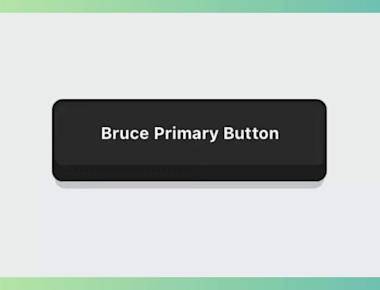
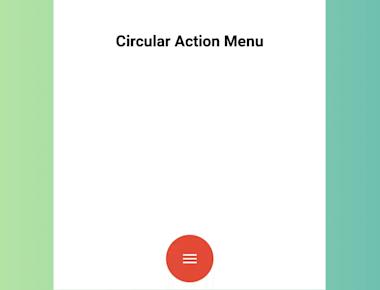

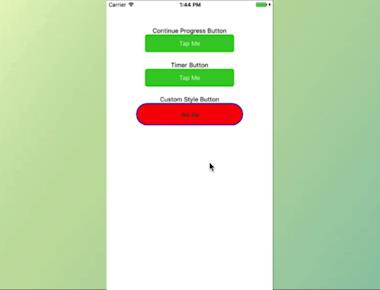
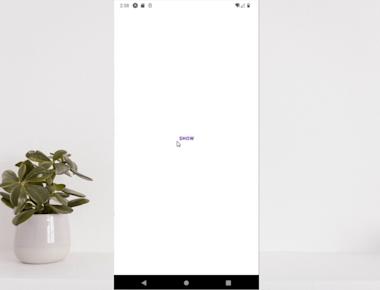
Quick Links
Legal Stuff