
Custom Button 2
May 06, 2023
1 min
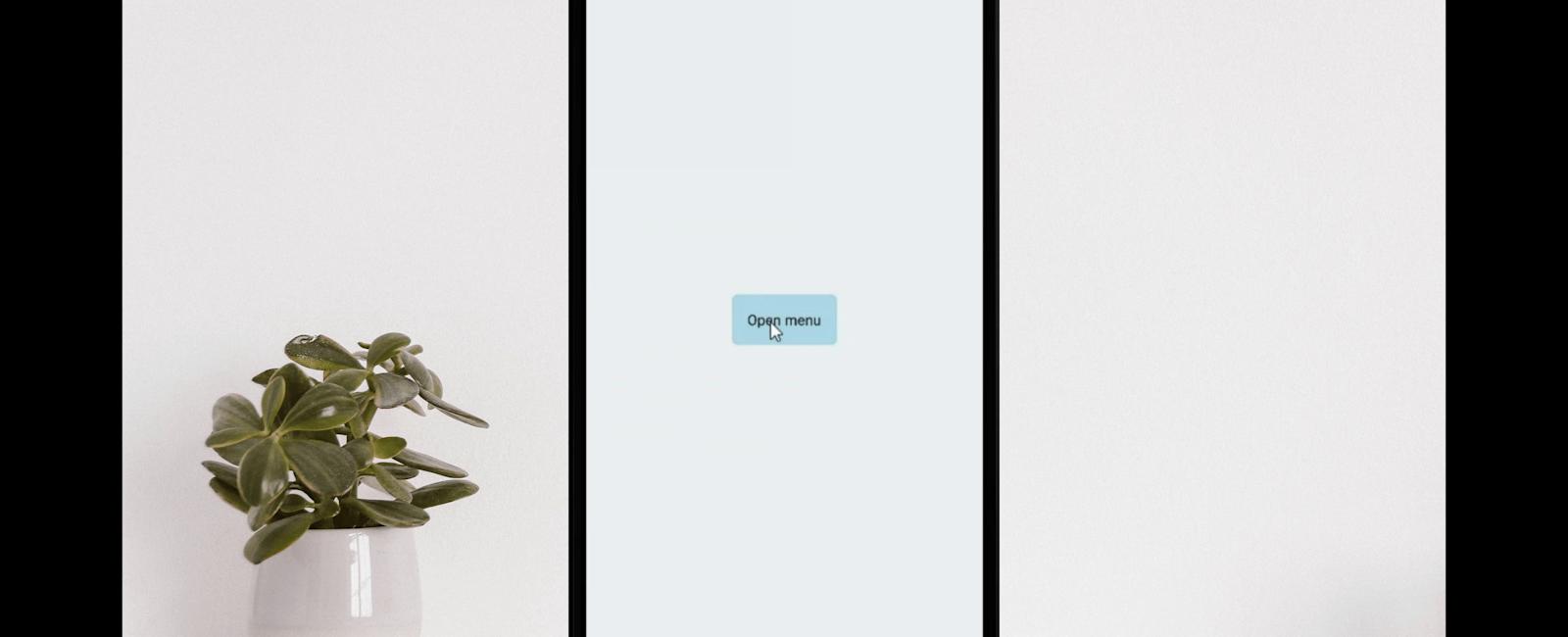
Extensible popup menu component for React Native for Android, iOS and (unofficially) UWP and react-native-web.
Features:
Community driven features:
npm install react-native-popup-menu --save
import React, { Component } from 'react';import { Text, View, StyleSheet } from 'react-native';import {MenuContext,Menu,MenuOptions,MenuOption,MenuTrigger,MenuProvider,} from 'react-native-popup-menu';export default class App extends Component {render() {return (<MenuProvider style={styles.container}><View><Menu><MenuTrigger style={styles.button}text="Open menu" /><MenuOptions><MenuOption onSelect={() => alert(` You clicked on Save`)} text="Save" /><MenuOption onSelect={() => alert(`You Clicked on Delete`)}><Text style={{ color: 'red' }}>Delete</Text></MenuOption><MenuOptiononSelect={() => alert(`Not called`)}disabled={true}text="Disabled"/></MenuOptions></Menu></View></MenuProvider>);}}const styles = StyleSheet.create({container: {flex: 1,alignItems: 'center',justifyContent: 'center',paddingTop: 50,backgroundColor: '#ecf0f1',},button:{backgroundColor: 'lightblue',padding: 15,borderRadius: 5,textalign: 'center',display: 'flex',fontsize: 16,margin: 4,}});

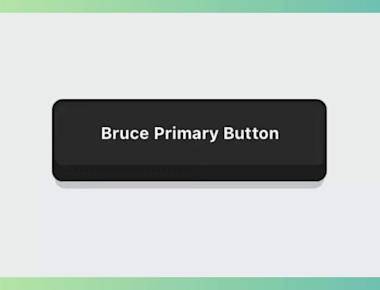
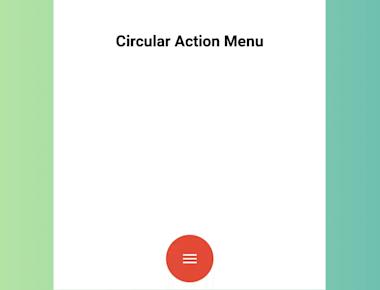


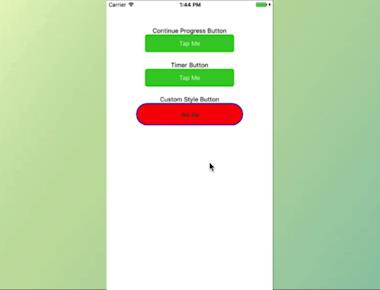
Quick Links
Legal Stuff