
Vertical Step indicator
May 06, 2023
1 min
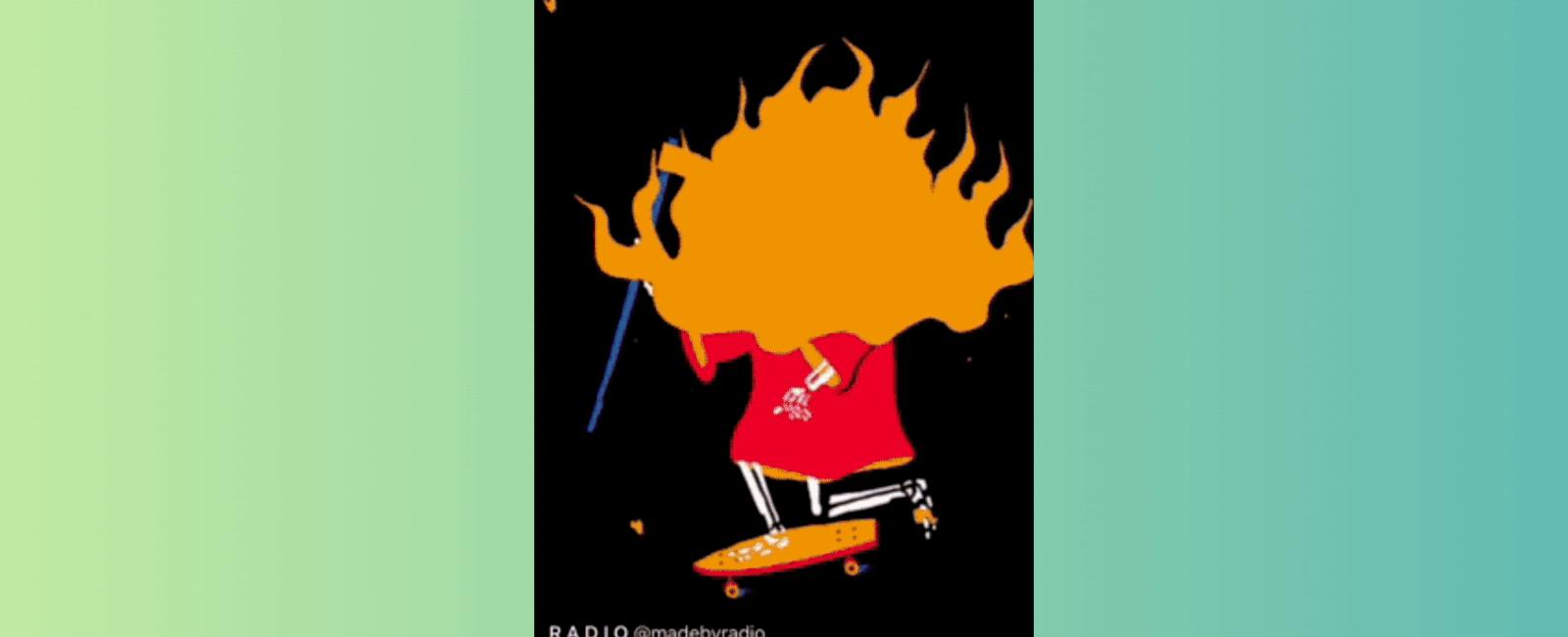
Animated.Value between ParallaxSwiper and your own UI.| Prop | Type | Default | Description |
|---|---|---|---|
speed | Number | 0.25 | This number determines how fast BackgroundComponent moves. Set to 0 for no movement at all, set to 1 and background will move as fast as the scroll. |
dividerWidth | Number | 8 | The width of the divider between each page. (horizontal only) |
dividerColor | String | black | Color of divider. |
backgroundColor | String | black | ParallaxSwiper’s background color. |
scrollToIndex | Number | 0 | Scroll to page with a smooth animation. Note: You need to use state if you want to change index any other time than when component is rendered. |
onMomentumScrollEnd | Function | N/A | Fired when ScrollView stops scrolling and is passed the current page index. |
animatedValue | Number (Animated.Value) | 0 | Optionally pass a new instance of Animated.Value to access the animated value outside of ParallaxSwiper. |
vertical | Boolean | false | When true, ParallaxSwiper’s children are arranged vertically in a column instead of horizontally in a row. For now only iOS supports this. |
showsHorizontalScrollIndicator | Boolean | false | When true, shows a horizontal scroll indicator. The default value is false. |
showsVerticalScrollIndicator | Boolean | false | When true, shows a vertical scroll indicator. The default value is false. |
children | React component (ParallaxSwiperPage) | N/A | Each top-level ParallaxSwiperPage child. |
showProgressBar | Boolean | false | When true, a progress bar will render on bottom for horizontal and left on vertical. |
progressBarThickness | Number | 4 | Thickness translates to height for horizontal and width for vertical progress bar. |
progressBarBackgroundColor | String | rgba(255,255,255,0.25) | Background color of progress bar background. |
progressBarValueBackgroundColor | String | white | Background color of progress bar value background. |
| Prop | Type | Default | Description |
|---|---|---|---|
BackgroundComponent | React element | N/A | This component will render in the background of the page and will be animated based on scroll. |
ForegroundComponent | React element | N/A | This component will render in the foreground of the page. |
npm install react-native-parallax-swiper --save
import React from "react";import {Animated,Text,View,Image,StyleSheet,Dimensions} from "react-native";import {ParallaxSwiper,ParallaxSwiperPage} from "react-native-parallax-swiper";const { width, height } = Dimensions.get("window");export default class App extends React.Component {myCustomAnimatedValue = new Animated.Value(0);getPageTransformStyle = index => ({transform: [{scale: this.myCustomAnimatedValue.interpolate({inputRange: [(index - 1) * (width + 8), // Add 8 for dividerWidthindex * (width + 8),(index + 1) * (width + 8)],outputRange: [0, 1, 0],extrapolate: "clamp"})},{rotate: this.myCustomAnimatedValue.interpolate({inputRange: [(index - 1) * (width + 8),index * (width + 8),(index + 1) * (width + 8)],outputRange: ["180deg", "0deg", "-180deg"],extrapolate: "clamp"})}]});render() {return (<ParallaxSwiperspeed={0.5}animatedValue={this.myCustomAnimatedValue}dividerWidth={8}dividerColor="black"backgroundColor="black"onMomentumScrollEnd={activePageIndex => console.log(activePageIndex)}showProgressBar={true}progressBarBackgroundColor="rgba(0,0,0,0.25)"progressBarValueBackgroundColor="white"><ParallaxSwiperPageBackgroundComponent={<Imagestyle={styles.backgroundImage}source={{ uri: "https://goo.gl/wtHtxG" }}/>}ForegroundComponent={<View style={styles.foregroundTextContainer}><Animated.Textstyle={[styles.foregroundText, this.getPageTransformStyle(0)]}>Page 1</Animated.Text></View>}/><ParallaxSwiperPageBackgroundComponent={<Imagestyle={styles.backgroundImage}source={{ uri: "https://goo.gl/gt4rWa" }}/>}ForegroundComponent={<View style={styles.foregroundTextContainer}><Animated.Textstyle={[styles.foregroundText, this.getPageTransformStyle(1)]}>Page 2</Animated.Text></View>}/><ParallaxSwiperPageBackgroundComponent={<Imagestyle={styles.backgroundImage}source={{ uri: "https://goo.gl/KAaVXt" }}/>}ForegroundComponent={<View style={styles.foregroundTextContainer}><Animated.Textstyle={[styles.foregroundText, this.getPageTransformStyle(2)]}>Page 3</Animated.Text></View>}/></ParallaxSwiper>);}}const styles = StyleSheet.create({backgroundImage: {width,height},foregroundTextContainer: {flex: 1,alignItems: "center",justifyContent: "center",backgroundColor: "transparent"},foregroundText: {fontSize: 34,fontWeight: "700",letterSpacing: 0.41,color: "white"}});
Coming Soon…




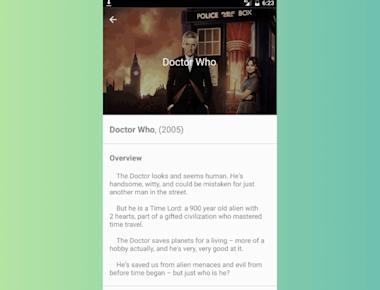

Quick Links
Legal Stuff