
Vertical Step indicator
May 06, 2023
1 min

A simple looped fading slides whirler for React Native with the below properties.Properties:fadeDuration= Milliseconds for slide fadestillDuration= Milliseconds for slide stillheight= Set the slides component heightslides= Set the slides liststartAnimation= Start/stops animationSlide properties:title= title of slidetitleColor=Slide's title colorsubtitle= subtitle of the slidesubtitleColor= color of slide's subtitleimage= Slide's imageimageWidth= Slide's image widthimageHeight= Slide's image height
npm install --save react-native-fading-slides
import FadingSlides from 'react-native-fading-slides';const slides = [{image: require('image!squared-image'),imageWidth: 100,imageHeight: 100,title: 'Hello World',subtitle: 'This is a beautiful world',titleColor: '#fff',subtitleColor: '#fff',},{image: require('image!wide-image'),imageWidth: 200,imageHeight: 100,title: 'Bye World',subtitle: 'This is a see you soon',titleColor: '#fff',subtitleColor: '#fff',}];//...render() {return (<View><FadingSlidesslides={slides}fadeDuration={1200}stillDuration={2000}height={500}startAnimation={true}/></View>);};




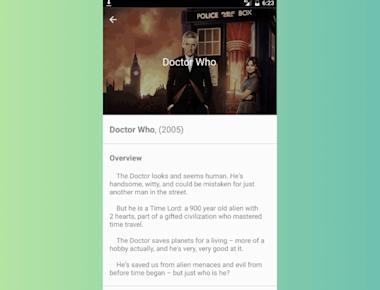

Quick Links
Legal Stuff