
Vertical Step indicator
May 06, 2023
1 min
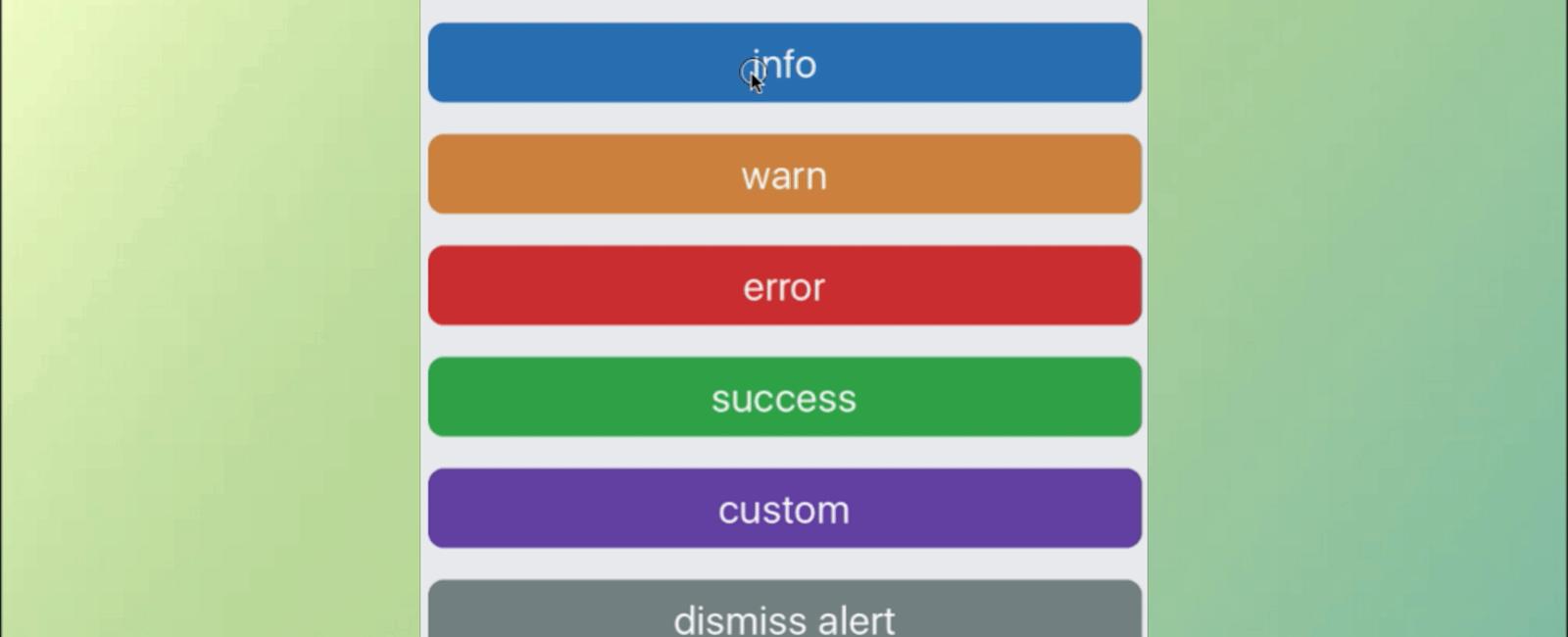
An alert to notify users about new chat messages, something went wrong or everything is okay. It can be closed by tap, cancel button, automatically with closeInterval, pan responder up gesture or programmatically (this.dropDownAlertRef.closeAction()).
npm i react-native-dropdownalert --save
Or
yarn add react-native-dropdownalert
import React, { Component } from 'react';import { View, Button,StyleSheet } from 'react-native';import DropdownAlert from 'react-native-dropdownalert';class DropDownAlertExample extends Component {constructor(props) {super(props);this.dropdown = React.createRef();}showAlert = (type, title, message) => {this.dropdown.current.alertWithType(type, title, message);};render() {return (<View style={styles.container}><DropdownAlert ref={this.dropdown} /><View style={styles.button}><Buttontitle="Info Alert"onPress={() => {this.showAlert('info', 'Info Alert', 'This is an information message.');}}/></View><View style={styles.button}><Buttontitle="Warn Alert"onPress={() => {this.showAlert('warn', 'Warning Alert', 'This is a warning message.');}}/></View><View style={styles.button}><Buttontitle="Error Alert"onPress={() => {this.showAlert('error', 'Error Alert', 'This is an error message.');}}/></View><View style={styles.button}><Buttontitle="Custom Alert"onPress={() => {this.dropdown.current.alertWithType('custom', 'Custom Alert', 'This is a custom message.', {backgroundColor: '#006600',color: '#FFFFFF',});}}/></View></View>);}}export default DropDownAlertExample;const styles = StyleSheet.create({container: {flex: 1,justifyContent: 'center',alignItems: 'center',},button: {marginBottom: 20,},});
Coming Soon…




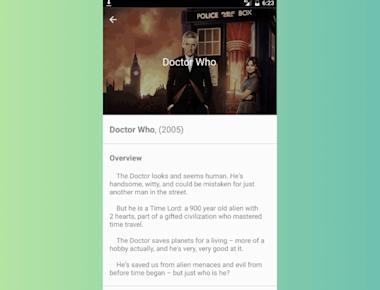

Quick Links
Legal Stuff