
Exploring Alternative Emulators for React Native Development
January 20, 2024
1 min
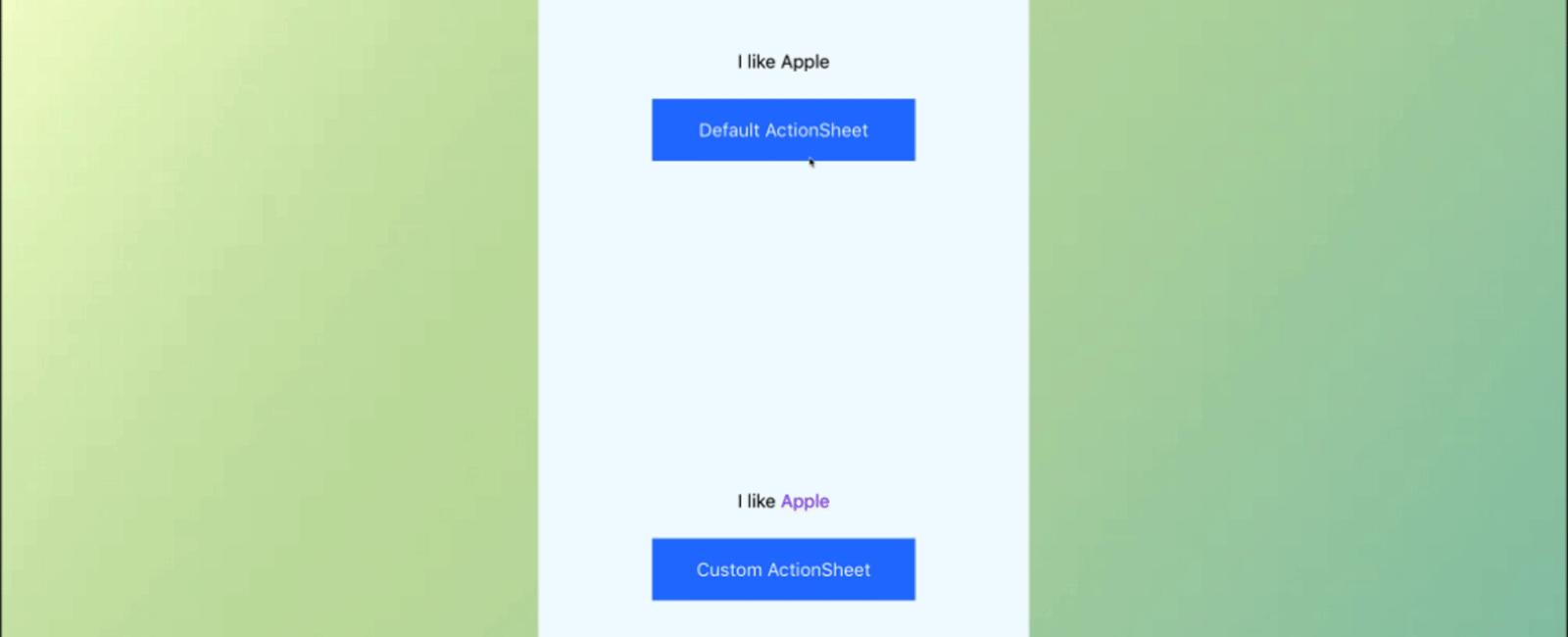
Cross platform ActionSheet. This component implements a custom ActionSheet and provides the same way of drawing it on the different platforms (iOS and Android). Actually, In order to keep the best effect, it still uses the ActionSheetIOS on iOS. For custom ActionSheet it uses different styles depending on the platform.
<table><tr><th>Prop name</th><th>Desciption</th><th>Type</th><th>Default</th></tr><tr><td>title</td><td></td><td>PropTypes.string or PropTypes.element</td><td></td></tr><tr><td>message</td><td></td><td>PropTypes.string or PropTypes.element</td><td></td></tr><tr><td>options</td><td></td><td>PropTypes.arrayOf([PropTypes.string,PropTypes.shape({component: PropTypes.element,height: PropTypes.number}),])</td><td></td></tr><tr><td>tintColor</td><td></td><td>PropTypes.string</td><td></td></tr><tr><td>cancelButtonIndex</td><td></td><td>PropTypes.number</td><td></td></tr><tr><td>destructiveButtonIndex</td><td></td><td>PropTypes.number</td><td></td></tr><tr><td>onPress</td><td></td><td>PropTypes.func</td><td>(index) => {}</td></tr><tr><td>styles</td><td></td><td>StyleSheet object with some keys from ./lib/styles</td><td></td></tr></table>
npm i react-native-custom-actionsheet --save
import React, { Component } from 'react'import { View, Text, StyleSheet } from 'react-native'import { ActionSheetCustom as ActionSheet } from 'react-native-custom-actionsheet'const CANCEL_INDEX = 0const DESTRUCTIVE_INDEX = 4const options = ['Cancel','Apple',{component: <Text style={{ color: 'orange', fontSize: 24 }}>Banana</Text>,height: 80,},'Watermelon',{component: <Text style={{ color: 'blueviolet' }}>Apple</Text>,height: 40,},]const title = <Text style={{ color: 'crimson', fontSize: 18 }}>Which one do you like?</Text>class CustomExample extends Component {state = {selected: 1,}showActionSheet = () => this.actionSheet.show()getActionSheetRef = ref => (this.actionSheet = ref)handlePress = index => this.setState({ selected: index })render() {const { selected } = this.stateconst selectedText = options[selected].component || options[selected]return (<View style={{flex:1, justifyContent: 'center',alignItems:'center'}}><Text style={{ marginBottom: 20 }}>I like {selectedText}</Text><Text style={{ alignItems: 'center',justifyContent: 'center',paddingVertical: 12,paddingHorizontal: 32,borderRadius: 20,backgroundColor: 'lightblue', }}onPress={this.showActionSheet}> ActionSheet </Text><ActionSheetref={this.getActionSheetRef}title={title}message="custom message custom message custom message custom message custom message custom message "options={options}cancelButtonIndex={CANCEL_INDEX}destructiveButtonIndex={DESTRUCTIVE_INDEX}onPress={this.handlePress}/></View>)}}export default CustomExample;
Coming Soon…





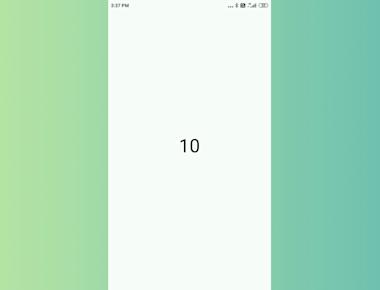
Quick Links
Legal Stuff